
With cell phone cameras in just about every pocket, taking pictures is something most of us take for granted. Whether it’s a “selfie” on a social media profile pic or a glossy product shot in an advertising campaign, photographs are used as a method of communication. While we live in an era where it seems like everyone is constantly documenting their lives through pictures, few of us have actually spent time learning how to dramatically improve photographs.
It’s been said that a picture is worth a thousand words. Why not learn how to make your pictures worth even more? Enhancing your photography skills will open a door to creative self-expression that you may not have known you had a passion for. You may even discover a career path!
The six videos above will allow you to practice and hone your photography skills. Here’s what you can learn:
• Video 1: How to Use Your Camera’s Modes
• Video 2: How to Take Better Photos
• Video 3: How to Use the Flash
• Video 4: How to Compose Photos
• Video 5: How to Take Perfect Portraits
• Video 6: How to Edit Your PhotosDone Watching the Videos? Now Try These Activities!
— Turn down the lights and challenge yourself and/or friends to capture a photo in the lowest light possible without using a flash.
— Pick an activity like dancing or shooting baskets and challenge yourself and/or friends to capture the motion using a lower shutter speed.
— Try to use the flash to create artistic effects, such as an intentionally blown-out photo, or underexposing something to create a sense of drama.
— If you have a cell phone camera, experiment using and not using the flash to take photos.
— Head out on a photographic “Hunt for Hidden Patterns” to unearth patterns in your everyday surroundings. Examples include bicycle tire spokes, chain link fences, floor designs, and countless others!
— Try taking portraits using built-in camera effects. Most cameras include settings for sepia (a brown-gray tone that has the look of old photographs), as well as black and white (which can give photos a more serious, “artsy” feel).
— Set up a portrait studio and take pictures of other members. If your Club has the equipment to do so, print out the photos for their “customers” to take home or give away. You can even set up a family portrait studio for your community!
— Create a number of different photographs from one by cropping, changing colors, and altering other settings.
Put Your Skills to Good Use
BGCA provides two cool opportunities for members to have their work seen by a wider audience through the National Photography Program, which includes the ImageMakers National Photography Contest and the Digital Arts Festivals. First, the ImageMakers National Photography Contest enables members to submit work to a local contest. Winning local photographs go on to compete regionally, and possibly nationally. Second, the Digital Arts Festivals enables members to compete in up to six different categories, including a photo category. In both competitions, teen winners get to go on a trip to a major U.S. city, and youth winners receive $500 for a party at their local Club. Additionally, the winning work will be displayed by Boys & Girls Clubs of America National Headquarters throughout the year and online at the Digital Arts Festivals Gallery and ImageMakers Gallery (you can access both galleries through the links below). Talk to your Club’s staff to learn more about either contest.
A Note About Ethics and Intellectual Property
In the digital age, it’s so easy to edit photos, share them, or grab them from the Internet. It’s great for creativity, but it’s also easy to cross ethical boundaries without even thinking about it. Here are a few tips for keeping everything ethical when working with digital media:
• Don’t represent someone else’s work as your own.
• Don’t share photos of other people on social media websites (or anywhere else) without asking them first.
• Do be clear about when you have changed or edited a photo.
• Don’t use someone else’s work without asking. It’s okay to use an image you pulled from the Internet for an editing exercise or to make a collage for personal use, but it’s not okay to use that image on a website, enter it in a contest, or sell it to someone else.
Suggestions for Photo Editing Software
• FotoFlexer: http://www.fotoflexer.com (web-based)
• Paint.net (free): http://www.getpaint.net (downloadable)
• Photoshop Express: http://www.photoshop.com/tools/expresseditor (web-based)
• Pixlr: http://www.pixlr.com (web-based)
• Sony Photo Go: http://www.sonycreativesoftware.com/photogo(downloadable)
• Sony PlayMemories Online: http://playmemoriesonline.com/ (web-based)
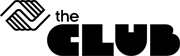


Samir
Man, that looks like a job! I sure wouldn’t want to do that sevaerl times a day Love your new site by the way, and it’s great to be able to leave a comment.